If you're like us, you're subscribed to dozens of newsletters that clutter up your email every week. We even missed out on an important email a couple of times because it got buried under a pile of unread newsletters.
To us, it felt like newsletters never belonged in the email; it felt like there needs to be a way of just scrolling through them in a feed to read them all; it felt like a hack to have them be marked as "Unread" until you have the time to read them. That's why we built Sendaway, your email companion that gives your newsletters a new home.
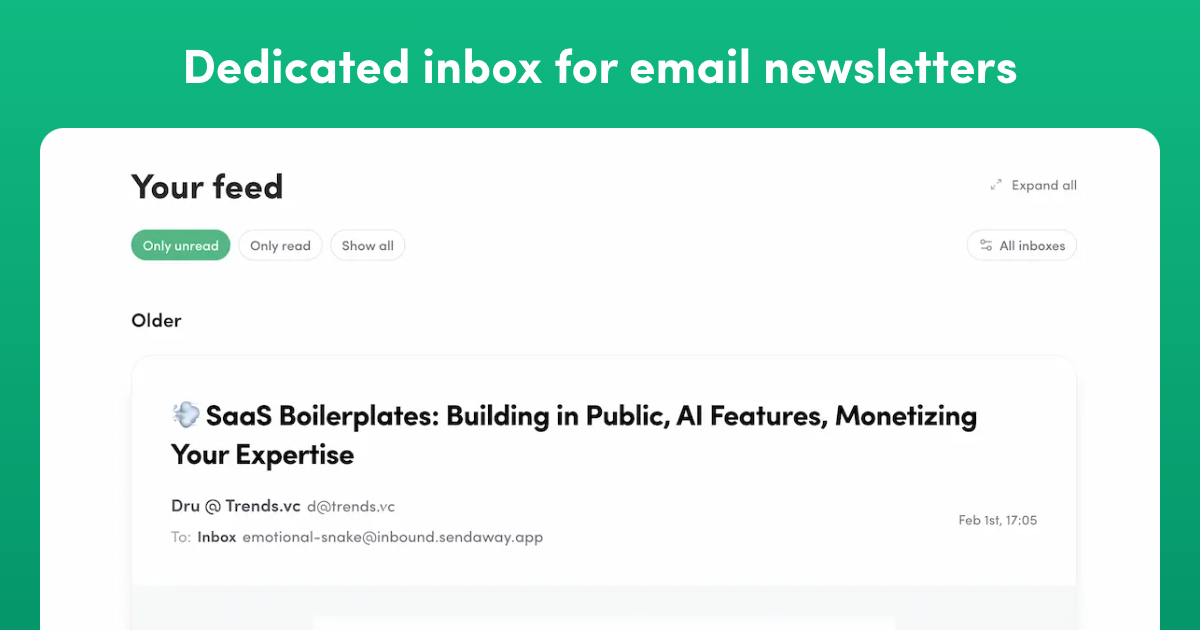
Unlimited inboxes to organize by category
Sendaway is organized with a concept of Inboxes, each giving you a unique email address that you can use to sign up for newsletters. You can use as many inboxes as you like to organize newsletters by category or context — you can have an "AI Newsletters" inbox for all your latest and greatest in the AI industry, a "Finance" inbox for everything related to personal finances, etc.
Forward instead of sign-up
Suppose you don’t want to re-subscribe to all your favorite newsletters. In that case, Sendaway also works with email forwarding — in the application's dashboard, we've written a guide on how to set up automatic email forwarding for tools like Outlook and Gmail, so you can forward all existing newsletters you signed up for to Sendaway.
Read in a feed
Sendaway displays all your newsletters in a timeline feed so that you can just scroll and read them. You can hide what you read and never be bothered again. Filter by newsletter, filter by inbox, Sendaway takes care of all that.
Bookmark content for later
What if you find a link or a quote in the newsletter that you want to save? Sure, you can copy it and store it in your Pocket app. However, Sendaway also replaces your traditional read-it-later apps: you can highlight anything in the newsletter, add a note, and save it for later. It will forever be right there in your "Bookmarks" tab.
We have many more things planned down the road, so sign up today, give your newsletters a new home and maintain a clutter-free inbox.